In the ever-evolving landscape of e-commerce, leveraging the right tools is crucial for success. WooCommerce, a popular and versatile e-commerce platform, offers a vast ecosystem of plugins designed to enhance functionality and boost sales. This comprehensive guide explores some of the best WooCommerce plugins available in 2025, categorized for clarity and designed to help you optimize your online store for maximum profitability.
We’ll delve into their features, benefits, and how they contribute to increased sales conversion rates and improved customer experience.
Boosting Conversions with Essential WooCommerce Plugins
Before we dive into specific plugins, it’s important to understand the core areas that impact sales. These include improving the checkout process, optimizing product presentation, enhancing customer engagement, and streamlining marketing efforts. The plugins listed below address these key aspects.
1. Checkout Optimization Plugins
Streamlining the Purchase Journey
A smooth and efficient checkout process is paramount to converting potential customers into paying clients. A cumbersome checkout can lead to cart abandonment, costing you valuable sales. Here are some top contenders:
- WooCommerce Checkout Field Editor: This plugin allows you to customize your checkout fields, removing unnecessary ones and adding those crucial for your business (e.g., specific delivery instructions). A cleaner checkout means fewer distractions and a higher chance of completion. Learn More
- One-Page Checkout: This plugin simplifies the checkout process by condensing it onto a single page. This reduces friction and encourages completion, leading to higher conversion rates. Learn More (Note: Always check for updated, compatible versions)
- YITH WooCommerce Checkout Manager: Offers advanced checkout customization options, including the ability to rearrange fields, add custom fields, and manage the overall checkout flow. Learn More
2. Product Presentation and Enhancement Plugins
Showcasing Your Goods
Attractive product displays are key to capturing customer attention. These plugins help you showcase your products effectively:
- WooCommerce Product Bundles: Create compelling product bundles to increase average order value. Offering related products together encourages customers to purchase more. Learn More
- WooCommerce Advanced Reviews: Encourage customer reviews, a powerful social proof tool. Detailed reviews build trust and credibility, boosting sales. Learn More (Note: Always check for updated, compatible versions)
- YITH WooCommerce Zoom Magnifier: Allow customers to zoom in on product images for a closer look, improving the shopping experience and reducing purchase hesitation. Learn More
3. Customer Engagement and Retention Plugins
Building Loyalty
Keeping customers engaged is crucial for long-term success. These plugins help foster loyalty and encourage repeat purchases:
- Mailchimp for WooCommerce: Seamlessly integrate your WooCommerce store with Mailchimp, allowing you to build email lists, automate marketing campaigns, and nurture customer relationships. Learn More
- LoyaltyLion: A comprehensive loyalty program plugin that rewards repeat customers with points, discounts, and exclusive offers, boosting customer retention. Learn More
- Live Chat Plugins (e.g., Tawk.to, Intercom): Provide real-time customer support to address queries and concerns promptly, enhancing the overall shopping experience and building trust. Learn More (Tawk.to Example)
4. Marketing and Sales Optimization Plugins
Driving Traffic and Sales
Effective marketing is essential for driving traffic and increasing sales. These plugins assist in this area:

Source: gplguru.com
- AffiliateWP: Run a successful affiliate program to leverage the power of word-of-mouth marketing and expand your reach. Learn More
- WooCommerce Abandoned Cart: Recover lost sales by automatically sending email reminders to customers who abandoned their shopping carts. Learn More
- OptinMonster: Capture leads and grow your email list using various opt-in forms and pop-ups strategically placed throughout your website. Learn More
Choosing the Right Plugins for Your WooCommerce Store
Selecting the right plugins depends on your specific needs and business goals. Consider the following factors:
- Your budget: Some plugins are free, while others offer premium versions with advanced features.
- Your technical skills: Some plugins are easier to use than others.
- Your specific needs: Identify the areas where your WooCommerce store needs improvement.
- Plugin compatibility: Ensure the plugins you choose are compatible with your WooCommerce version and other plugins you’re using.
Frequently Asked Questions (FAQ)
- Q: Are these plugins compatible with all WooCommerce versions? A: Always check the plugin’s website for compatibility information. Older plugins might not be compatible with newer WooCommerce versions.
- Q: How many plugins should I install? A: Start with a few essential plugins and add more as needed. Too many plugins can slow down your website.
- Q: What if a plugin breaks my website? A: Always back up your website before installing any new plugins. If a plugin causes problems, deactivate it immediately.
- Q: Are there free alternatives to these plugins? A: Yes, many free plugins offer similar functionality, but they may lack advanced features.
- Q: How do I choose between paid and free plugins? A: Consider your budget and the features you need. Paid plugins often offer better support and more advanced features.
Conclusion
Implementing the right WooCommerce plugins can significantly impact your sales and overall success. By carefully selecting and integrating plugins that address your specific needs, you can optimize your online store for maximum efficiency and profitability. Remember to prioritize user experience, seamless checkout processes, and effective marketing strategies for optimal results. Start experimenting with these plugins today and watch your sales grow!
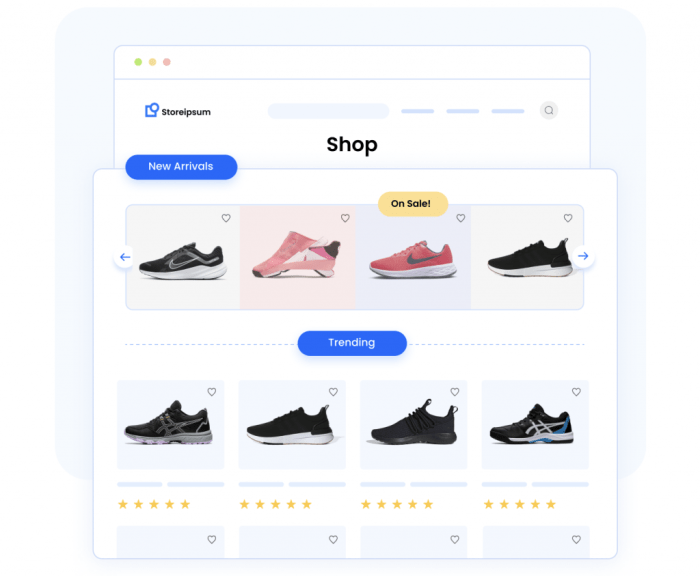
Source: goaffpro.com
Call to Action
Ready to boost your WooCommerce sales? Explore the plugins mentioned above and start optimizing your store today! Don’t hesitate to leave a comment below if you have any questions or suggestions.
FAQ Compilation
What are the costs associated with these WooCommerce plugins?
Costs vary widely, ranging from free options to premium plugins with subscription fees or one-time purchases. Pricing depends on features and support offered.
How do I choose the right plugin for my specific needs?
Consider your store’s size, goals, and existing functionalities. Prioritize plugins addressing your biggest challenges, whether that’s improving , enhancing checkout processes, or boosting email marketing.
Are these plugins compatible with all WooCommerce versions?
Always check plugin compatibility with your WooCommerce version before installation. Outdated plugins can cause conflicts and negatively impact your store’s performance.
How much time is needed to implement and learn these plugins?
Implementation time varies based on plugin complexity and your technical skills. Many offer tutorials and documentation to assist with setup and usage. Some plugins require more technical expertise than others.