How to Improve WordPress Speed and Performance – A slow WordPress website can be detrimental to your online success. Poor performance leads to higher bounce rates, lower search engine rankings, and a frustrating user experience. Fortunately, optimizing your WordPress site for speed and performance is achievable with the right strategies. This comprehensive guide will walk you through various techniques, from simple tweaks to more advanced optimizations, to significantly improve your website’s loading time and overall performance.
Choosing the Right Hosting: The Foundation of Speed
Your hosting provider plays a crucial role in your website’s speed. Shared hosting, while budget-friendly, often lacks the resources to handle high traffic volumes efficiently. Consider these options for optimal performance:
- Managed WordPress Hosting: These providers specialize in WordPress, offering optimized server configurations, automatic updates, and excellent support. Examples include WP Engine, Kinsta, and SiteGround.
- VPS Hosting (Virtual Private Server): VPS hosting offers more resources than shared hosting, providing better control and scalability. This is a good option for growing websites.
- Cloud Hosting: Cloud hosting distributes your website across multiple servers, ensuring high availability and scalability. Popular options include Google Cloud Platform and Amazon Web Services.
When choosing a host, look for features like:

Source: wpmarks.com
- SSD storage: Solid-State Drives are significantly faster than traditional HDDs.
- HTTP/2 support: HTTP/2 improves website loading speed and efficiency.
- Content Delivery Network (CDN): A CDN caches your website’s content on servers around the globe, reducing loading times for users in different locations.
Optimizing WordPress Core and Plugins
A bloated WordPress installation can significantly impact performance. Here’s how to streamline your core and plugins:
Keep WordPress Core Updated
Regularly updating WordPress ensures you have the latest security patches and performance improvements. Enable automatic updates if possible.
Deactivate Unnecessary Plugins
Every plugin adds overhead. Deactivate plugins you don’t actively use. A good rule of thumb is to only keep essential plugins for core functionality.
Optimize Your Plugins
Many plugins offer settings to improve performance. For example, caching plugins can dramatically reduce loading times. Explore the settings of your active plugins to find performance-enhancing options.
Image Optimization: A Crucial Aspect of Speed
Images are often the largest contributors to slow loading times. Follow these best practices:
Compress Images
Use tools like TinyPNG, ImageOptim, or ShortPixel to reduce the file size of your images without significantly compromising quality. Aim for a balance between image quality and file size.
Use Optimized Image Formats
Modern formats like WebP offer superior compression compared to JPEG and PNG. If your browser and server support WebP, use it for optimal results.
Use Responsive Images
Serve different image sizes depending on the user’s device and screen resolution. This prevents loading unnecessarily large images on smaller screens.
Caching: Accelerating Your Website: How To Improve WordPress Speed And Performance
Caching stores frequently accessed website content on a server, reducing the need to generate it every time a user requests a page. This significantly improves loading speed.
Page Caching
Plugins like WP Super Cache, W3 Total Cache, and LiteSpeed Cache create static HTML versions of your pages, serving them directly to users instead of processing dynamic requests.
Object Caching, How to Improve WordPress Speed and Performance
Object caching stores database queries and other frequently used data in memory, reducing database load. Redis and Memcached are popular object caching solutions.
Database Optimization: Keeping Your Data Lean
A large and unoptimized database can slow down your website. Here are some optimization techniques:
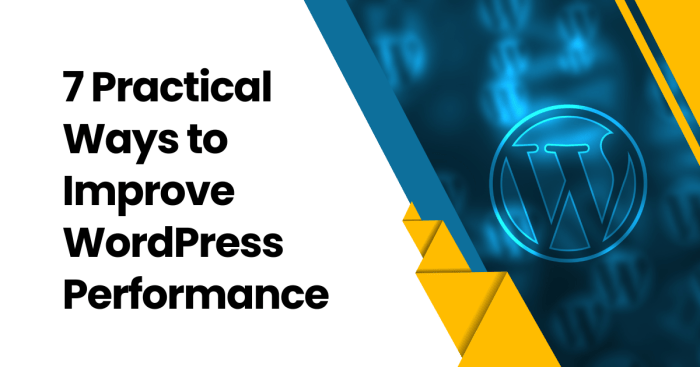
Source: entheosweb.com
Regular Database Cleanup
Use plugins like WP-Sweep or UpdraftPlus to regularly remove unnecessary data, such as revisions, trashed posts, and orphaned data.
Optimize Database Tables
Periodically optimize your database tables to improve query performance. Many hosting providers offer tools to do this.

Source: abhijitpanda.com
Content Delivery Network (CDN): Serving Content Globally
A CDN distributes your website’s content across multiple servers worldwide. This reduces latency for users in different locations, resulting in faster loading times.
Popular CDN providers include Cloudflare, Amazon CloudFront, and KeyCDN. These services typically offer easy integration with WordPress.
Code Optimization: Refining Your Website’s Structure
Well-structured code can significantly improve website performance. Consider these aspects:
Minimize HTTP Requests
Reduce the number of files your website needs to load by combining CSS and JavaScript files, using CSS sprites, and optimizing images.
Enable Gzip Compression
Gzip compression reduces the size of files transferred to the user’s browser, resulting in faster loading times. Most hosting providers support Gzip compression.
Monitoring and Performance Testing
Regularly monitor your website’s performance and identify potential bottlenecks. Use tools like:
- Google PageSpeed Insights: Provides detailed analysis of your website’s performance and suggests improvements.
- GTmetrix: Offers comprehensive performance testing and identifies areas for optimization.
- Pingdom Website Speed Test: Provides a quick and easy way to test your website’s loading speed.
Frequently Asked Questions (FAQ)
- Q: What is the ideal page load time for a WordPress website? A: Ideally, your website should load in under 2 seconds. Anything longer can negatively impact user experience and search engine rankings.
- Q: How often should I optimize my WordPress database? A: It’s recommended to optimize your database at least once a month, or more frequently if your website experiences high traffic volumes.
- Q: Is a CDN necessary for all WordPress websites? A: While not strictly necessary for all websites, a CDN is highly recommended for websites with a global audience or experiencing significant traffic from different geographic locations.
- Q: Which caching plugin is best for WordPress? A: There’s no single “best” caching plugin. The optimal choice depends on your specific needs and hosting environment. Popular options include WP Super Cache, W3 Total Cache, and LiteSpeed Cache.
- Q: How can I improve my WordPress website’s ? A: Website speed is a crucial ranking factor. In addition to optimizing for speed, focus on creating high-quality content, using relevant s, and building high-quality backlinks.
Call to Action
Improving your WordPress website’s speed and performance is an ongoing process. By implementing the strategies Artikeld in this guide, you can significantly enhance your website’s user experience, improve your search engine rankings, and ultimately boost your online success. Start optimizing your website today and see the difference!
References:
FAQ Corner
What is caching and how does it improve WordPress speed?
Caching stores frequently accessed data in a temporary location, reducing the server’s workload and speeding up page load times. This means users receive pages faster because the server doesn’t have to regenerate content each time.
How do I choose the right WordPress hosting?
Consider factors like server location, resources (RAM, CPU), and features like caching and CDN support. Managed WordPress hosting often provides optimized environments for better performance.
What are some common image optimization techniques?
Use appropriate image formats (WebP is excellent), compress images without significant quality loss, and resize images to the appropriate dimensions for your website.
What plugins can help improve WordPress speed?
Popular options include caching plugins (e.g., WP Super Cache, W3 Total Cache), image optimization plugins (e.g., Smush Image Compression and Optimization), and performance monitoring plugins (e.g., Query Monitor).