How to Recover a Hacked WordPress Site Step-by-Step – Discovering your WordPress site has been compromised is a frightening experience. However, with a calm, methodical approach and the right knowledge, you can recover your website and regain control. This comprehensive guide provides a step-by-step process to help you reclaim your hacked WordPress site, minimizing damage and preventing future attacks.
1. Immediate Actions
Securing Your Site
The first step is to contain the damage and prevent further compromise. Speed is crucial here. Delaying action can lead to more extensive damage and a longer recovery process.
1.1 Change Your Passwords Immediately
Begin by changing all your passwords. This includes your WordPress admin password, hosting account password, FTP password (if applicable), and any other passwords associated with your website, such as email accounts or plugins. Use strong, unique passwords, employing a password manager if necessary. Avoid using easily guessable passwords or reusing passwords across multiple platforms. Consider using a password manager like LastPass or Bitwarden to help manage these strong, unique passwords.
1.2 Temporarily Disable Your Website
To prevent further malicious activity, temporarily disable your website. This can be done by renaming your wp-config.php file. This will render your site inaccessible, preventing hackers from making further changes or spreading malware. This is a preventative measure while you investigate the extent of the compromise.
1.3 Contact Your Hosting Provider
Inform your hosting provider immediately. They can assist in various ways, including reviewing server logs for suspicious activity, providing security scans, and potentially restoring your website from a backup. Many hosting providers offer security services to help with WordPress security.
2. Investigating the Hack
Identifying the Problem
Once you’ve taken immediate action, it’s time to investigate the extent of the hack. This will inform your recovery strategy.

Source: ashokkuikel.com
2.1 Check for Malware and Suspicious Files
Use an FTP client (like FileZilla) to access your website’s files. Carefully examine your files for any unfamiliar files or folders. Look for files with unusual names or suspicious code. Malicious files often include backdoors, allowing hackers to regain access easily. A thorough examination is crucial.
2.2 Analyze Website Logs
Your hosting provider’s server logs and your WordPress logs (if enabled) will provide valuable information about the attack. These logs record website activity, including failed login attempts, suspicious file accesses, and other potentially harmful actions. Analyzing these logs can reveal the entry point of the hack and the extent of the attacker’s actions. Reviewing these logs can also help identify any vulnerabilities exploited by the attacker.
2.3 Scan for Malware with a Security Plugin
Install a reputable WordPress security plugin (such as Wordfence or Sucuri Security) and run a full malware scan. These plugins can detect and remove malicious code from your website. Remember to update your plugins regularly to maintain optimal security. Regular security scans are essential for preventing future attacks.
3. Recovering Your WordPress Site
Cleaning and Restoring
Now that you understand the extent of the compromise, it’s time to clean and restore your site.
3.1 Restore from a Backup, How to Recover a Hacked WordPress Site Step-by-Step
If you have a recent backup of your website, restoring from that backup is the easiest and safest method of recovery. Ensure your backup is from
-before* the hack occurred. This is the most effective way to quickly recover your website to a clean state. Regular backups are crucial for disaster recovery.

Source: maketecheasier.com
3.2 Manual Cleanup
If a backup isn’t available, or if the backup itself is compromised, you’ll need to manually clean your website. This involves removing all malicious files and code identified during the investigation. Be extremely cautious when deleting files; ensure you’re only removing malicious code and not essential website files. This process requires technical expertise and should be undertaken with caution.
3.3 Database Cleanup
Hackers often inject malicious code into your website’s database. You may need to use a database management tool (like phpMyAdmin) to manually remove malicious entries. Be careful when making changes to your database. A database backup is highly recommended before making any changes. This step requires careful attention to detail to avoid damaging your database.
4. Strengthening Your WordPress Security
Preventing Future Attacks
Once your site is clean, focus on strengthening its security to prevent future attacks.
4.1 Update WordPress Core, Themes, and Plugins
Outdated software is a major security vulnerability. Regularly update WordPress core, themes, and plugins to patch known security flaws. Automatic updates are recommended whenever possible. Staying up-to-date with software updates is a crucial part of maintaining a secure WordPress website.
4.2 Use Strong and Unique Passwords
As mentioned earlier, use strong, unique passwords for all your website-related accounts. Employ a password manager to assist with this. This simple step significantly improves your website’s security.
4.3 Install a Security Plugin
Use a reputable security plugin to enhance your website’s security. These plugins offer various features such as malware scanning, firewall protection, and login security enhancements. Choose a well-regarded plugin and keep it updated.
4.4 Implement Two-Factor Authentication (2FA)
Enable 2FA for your WordPress admin account and other critical accounts. 2FA adds an extra layer of security, making it significantly harder for hackers to gain unauthorized access.
4.5 Regularly Back Up Your Website
Regular backups are essential. Use a reliable backup solution to create regular backups of your website’s files and database. This ensures that you can easily restore your site in case of future attacks or other unforeseen issues. Consider using a backup plugin or your hosting provider’s backup services.
Frequently Asked Questions (FAQ)
- Q: How do I know if my WordPress site has been hacked? A: Look for unusual activity, such as redirects to suspicious websites, strange content appearing on your site, or unusual login attempts in your website logs.
- Q: Can I recover my site without professional help? A: Depending on the severity of the hack and your technical skills, you may be able to recover your site yourself. However, for serious hacks, professional help is often recommended.
- Q: How often should I back up my website? A: Daily or at least weekly backups are recommended, depending on the frequency of changes to your site.
- Q: What are the best security plugins for WordPress? A: Wordfence, Sucuri Security, and iThemes Security are popular and highly-rated options.
- Q: What if my hosting provider doesn’t help? A: Consider switching to a different hosting provider that offers better security features and support.
Conclusion
Recovering a hacked WordPress site can be a challenging process, but with a systematic approach and the right tools, you can regain control and protect your website. Remember to prioritize immediate action, thorough investigation, and robust security measures to prevent future attacks. Regular backups and proactive security practices are crucial for maintaining a secure and resilient WordPress website.
Call to Action
Don’t wait until it’s too late. Take proactive steps to secure your WordPress site today. Implement the security measures Artikeld in this guide and protect your website from potential attacks.
FAQ Explained: How To Recover A Hacked WordPress Site Step-by-Step
What if I don’t have a backup?
Recovering without a backup is significantly more challenging. You may need to rebuild your site from scratch, potentially losing some content. Prioritize creating regular backups moving forward.
How do I know if my site is truly clean after recovery?
Use a reputable malware scanner to thoroughly check your site’s files and database after recovery. Consider professional website security audits for thorough analysis.
Should I change my hosting provider?
If the breach was due to vulnerabilities in your hosting provider’s infrastructure, switching might be necessary. Otherwise, a thorough security review of your current hosting is recommended.
What about my users’ data?
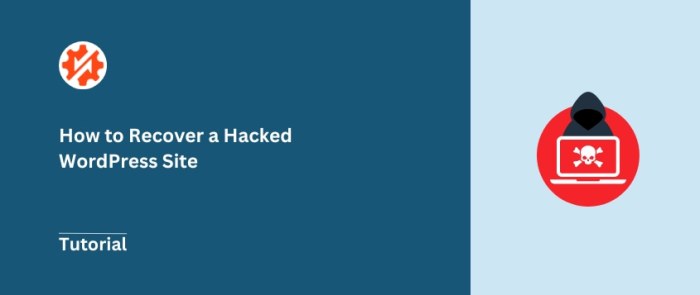
Source: duplicator.com
If user data was compromised, notify your users immediately and follow data breach notification laws in your region. Consider offering credit monitoring services.