How to Solve WordPress Not Sending Emails Issue – Facing the frustrating problem of WordPress not sending emails? You’re not alone. This comprehensive guide will walk you through troubleshooting and resolving this common issue, covering everything from simple configuration checks to advanced debugging techniques. We’ll explore various causes, provide practical solutions, and equip you with the knowledge to prevent this problem in the future. Let’s dive in!
Understanding the Email Sending Process in WordPress
Before we tackle troubleshooting, it’s crucial to understand how WordPress sends emails. WordPress typically uses the PHP mail() function, but this often relies on your server’s configuration. Many hosting providers configure their servers to use SMTP (Simple Mail Transfer Protocol) for better reliability and deliverability. This means your emails are sent through a dedicated email server rather than your server’s default mail function.
Problems can arise at any point in this process, from WordPress itself to your server’s configuration and the receiving mail server.
Common Causes of WordPress Email Delivery Problems
1. Incorrect WordPress Email Settings
The most common culprit is incorrect settings within your WordPress configuration. WordPress allows you to specify the sender’s email address and name, as well as the email method (PHP mail(), SMTP, etc.). Double-check these settings in your WordPress admin panel (usually under “Settings” -> “General” or a dedicated email settings plugin). Ensure the “From Email” and “From Name” fields are accurately populated and use a valid email address that your hosting provider allows you to send from.
Incorrectly configured email settings are a primary reason for email delivery failures.
2. Server Configuration Issues
Your web server’s configuration plays a vital role. If your server’s PHP mail() function is misconfigured or disabled, emails won’t send. Similarly, problems with your server’s DNS settings or firewall can block outgoing email traffic. This requires contacting your hosting provider for assistance. They can check your server logs for any email-related errors and ensure your server is correctly configured to send emails.
3. SMTP Server Settings
If WordPress is configured to use SMTP, incorrect SMTP server settings are a frequent source of problems. You’ll need to obtain the correct SMTP server address, port, username, and password from your email provider (e.g., Gmail, Outlook, Yahoo, etc.). Incorrect credentials will prevent authentication, leading to email delivery failures. Double and triple-check these settings for accuracy. Many SMTP plugins offer helpful diagnostic tools to test your connection.
4. Plugin Conflicts
Sometimes, a conflict between WordPress plugins can interfere with email functionality. A poorly coded plugin might override core WordPress email functions or interfere with the SMTP settings. To troubleshoot this, try deactivating plugins one by one to identify the culprit. If emails start sending after deactivating a specific plugin, that plugin is likely the cause and needs to be updated or replaced.
Consider using a plugin conflict detection tool to streamline this process.
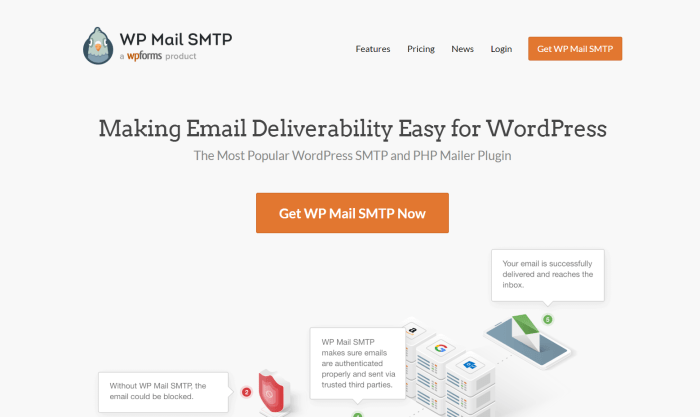
Source: wparena.com
5. WordPress Theme Issues, How to Solve WordPress Not Sending Emails Issue
While less common, a poorly coded WordPress theme can also interfere with email sending. A theme that improperly handles email functions or contains conflicting code can disrupt the process. Try switching to a default WordPress theme (like Twenty Twenty-Three) to see if the problem persists. If the emails start sending after switching themes, your current theme likely needs to be updated or revised by its developer.
6. Firewall or Spam Filters
Your server’s firewall or spam filters might be blocking outgoing emails. If your emails are ending up in the spam folder or not being sent at all, this is a possibility. Check your server’s logs for any email-related blocks. You might need to whitelist your server’s IP address with your email provider or adjust your firewall rules to allow outgoing SMTP traffic.
Contacting your hosting provider is often necessary for this step.
7. Email Provider Issues
Sometimes, the problem isn’t on your end. Your email provider might be experiencing temporary outages or have stricter security measures in place that are blocking your emails. Check your email provider’s status page for any reported outages or service disruptions. If there are issues on their end, you’ll need to wait for them to resolve the problem.
Troubleshooting Steps: A Practical Guide
- Check WordPress Email Settings: Verify the “From Email” and “From Name” are correct and use a valid email address.
- Test with a Different Email Client: Send a test email directly from your email provider’s web interface to confirm if the issue is with WordPress or your email service.
- Use an SMTP Plugin: Install a reputable SMTP plugin (e.g., WP Mail SMTP) to configure a reliable SMTP connection. These plugins often provide detailed error logs.
- Check Server Logs: Contact your hosting provider to examine your server’s error logs for clues about the email sending failure.
- Deactivate Plugins: Deactivate plugins one by one to identify any conflicts affecting email functionality.
- Switch Themes: Temporarily switch to a default WordPress theme to rule out theme-related issues.
- Check Email Provider’s Status: Ensure your email provider isn’t experiencing outages or service disruptions.
- Check your .htaccess file: Some server configurations may need adjustments in the .htaccess file to allow outbound email connections.
Recommended SMTP Plugins
- WP Mail SMTP: A popular and highly-rated plugin offering easy SMTP configuration and detailed logging.
- Easy WP SMTP: A simpler alternative for users who prefer a straightforward setup process.
Frequently Asked Questions (FAQ): How To Solve WordPress Not Sending Emails Issue
- Q: My emails are going to spam. What can I do? A: Ensure your sender email address is properly authenticated (SPF, DKIM, DMARC). Improve your email content to avoid spam triggers (excessive links, misleading subject lines).
- Q: I’m using a shared hosting account. Can I still use SMTP? A: Yes, most shared hosting providers allow SMTP, but you might need to use their SMTP server settings or a third-party SMTP service.
- Q: What is the PHP mail() function, and why is it problematic? A: It’s a built-in PHP function for sending emails. It’s often unreliable due to server configurations and can lead to emails being blocked or marked as spam.
- Q: My WordPress site isn’t sending emails after a recent update. What should I do? A: Check your WordPress and plugin logs for error messages. Try reverting to a previous backup if possible. Contact your hosting provider or theme/plugin developers for support.
- Q: Why are my emails being delayed? A: This can be due to server load, email provider issues, or spam filtering. Check your server logs and contact your hosting provider or email provider for assistance.
Conclusion
Resolving WordPress email issues can be challenging, but by systematically checking settings, plugins, and server configurations, you can pinpoint the problem and restore your email functionality. Remember to always back up your website before making significant changes. If you continue to experience problems after trying these troubleshooting steps, don’t hesitate to contact your hosting provider or a WordPress expert for further assistance.
Call to Action
Is your WordPress email still not working? Don’t let this issue hold your business back. Contact us today for expert WordPress support and get your emails flowing again!
FAQ Corner
What if my SMTP settings are correct, but emails still aren’t sending?
Check for plugin conflicts. Deactivate plugins one by one to see if any are interfering with email delivery. Also, ensure your server’s outgoing mail settings are properly configured.
My emails are going to spam. How can I fix this?
Ensure your email content doesn’t contain spam triggers (e.g., excessive links or promotional language). Improve your sender reputation by using a reputable email service provider (ESP) and authenticating your domain with SPF, DKIM, and DMARC.
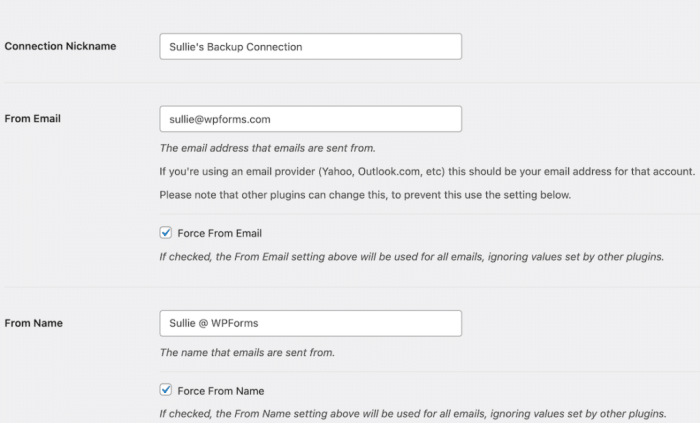
Source: wpforms.com
What are the most common causes of this problem?
Incorrect SMTP settings, plugin conflicts, server-side issues (like mail server misconfiguration or insufficient resources), and firewall restrictions are frequently cited causes.