Top WordPress Ad Management Plugins for Bloggers – Monetizing your blog is a crucial step in building a sustainable online presence. While affiliate marketing and selling digital products are popular options, displaying ads remains a powerful and widely-used monetization strategy. However, managing ads effectively can be challenging. This is where WordPress ad management plugins come in. These plugins simplify the process of adding, managing, and optimizing ad placements on your blog, maximizing your revenue potential.
This detailed guide explores some of the top WordPress ad management plugins available, helping you choose the best fit for your needs.
Understanding the Importance of Ad Management Plugins
Before diving into specific plugins, let’s understand why using a dedicated ad management plugin is beneficial. Manually inserting ad code into your WordPress theme can be time-consuming, prone to errors, and difficult to scale. Ad management plugins offer several key advantages:
- Simplified Ad Placement: Easily insert ads into various locations on your website without needing coding knowledge.
- Improved Ad Rotation: Rotate different ads to optimize click-through rates and increase revenue.
- Targeted Ad Delivery: Show specific ads to particular audience segments based on factors like location, device, or user behavior.
- Performance Tracking: Monitor key metrics such as impressions, clicks, and click-through rates (CTR) to assess ad performance.
- A/B Testing: Experiment with different ad placements and formats to determine what works best.
- Enhanced Reporting: Generate comprehensive reports to analyze your ad revenue and identify areas for improvement.
Top WordPress Ad Management Plugins for Bloggers
The WordPress plugin directory offers a wide selection of ad management plugins. Here are some of the most popular and highly-rated options, categorized for clarity:
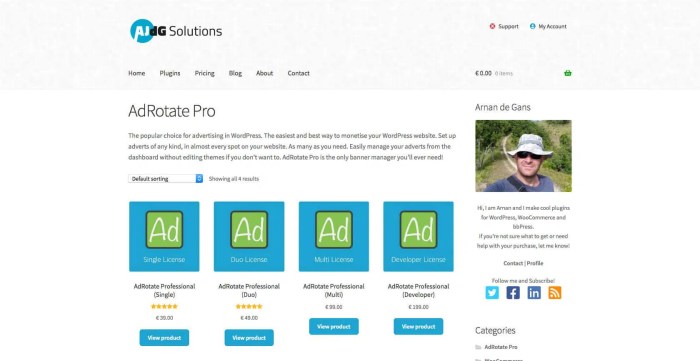
Source: isotropic.co
1. Advanced Ads
Advanced Ads is a powerful and versatile free plugin with a robust feature set. It’s known for its ease of use and flexibility. Key features include:
- Multiple Ad Networks Support: Integrate with various ad networks like Google AdSense, AdThrive, Media.net, and more.
- Advanced Targeting Options: Target ads based on post type, category, tags, user roles, and more.
- A/B Testing Capabilities: Run A/B tests to optimize ad performance.
- Detailed Reporting: Track key metrics and generate comprehensive reports.
- Excellent Support: The plugin offers extensive documentation and responsive support.
Source: Advanced Ads Website
2. AdSanity, Top WordPress Ad Management Plugins for Bloggers
AdSanity is a premium plugin offering a user-friendly interface and powerful features. It excels in managing ads across multiple websites and streamlining the ad placement process. Key features include:
- Intuitive Drag-and-Drop Interface: Easily manage and place ads using a visual interface.
- Multiple Ad Network Support: Integrate with various ad networks.
- Advanced Targeting Options: Target ads based on various criteria.
- Performance Tracking and Reporting: Monitor ad performance and generate detailed reports.
- Client Management (for agencies): Manage ads for multiple clients from a single dashboard.
Source: AdSanity Website
3. WP Ad Injection
WP Ad Injection is a lightweight and straightforward plugin ideal for bloggers who need a simple solution for ad placement. While it doesn’t offer the advanced features of other plugins, its simplicity is a strength. Key features include:
- Easy Ad Insertion: Quickly add ads to specific locations on your website.
- Ad Rotation: Rotate different ads to improve performance.
- Basic Targeting Options: Target ads based on some basic criteria.
- Free Version Available: A free version is available with limited features.
Source: (Note: Finding a dedicated official website for WP Ad Injection can be challenging. It’s often found through WordPress.org plugin directory searches.)
4. AdRotate
AdRotate is another popular free plugin offering a balance between features and ease of use. It’s a good choice for bloggers who want more control over their ad rotations and scheduling. Key features include:
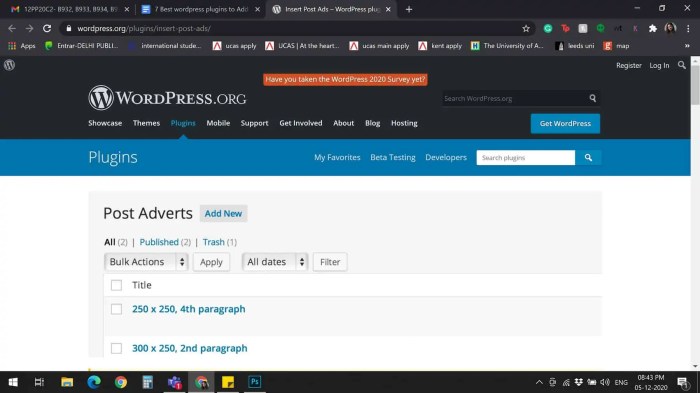
Source: cleverplugins.com
- Ad Rotation Scheduling: Schedule ads to display at specific times or dates.
- Multiple Ad Sizes and Formats: Support for various ad sizes and formats.
- Click Tracking: Track ad clicks for performance analysis.
- Simple Interface: Easy to use and manage ads.
Source: (Similar to WP Ad Injection, finding a central dedicated website for AdRotate can be difficult. It’s usually accessed via the WordPress.org plugin directory.)
Choosing the Right Plugin for Your Blog
The best ad management plugin for you depends on your specific needs and technical skills. Consider the following factors:
- Your Ad Network(s): Ensure the plugin supports the ad networks you use (e.g., Google AdSense, Media.net).
- Your Technical Skills: Choose a plugin with an interface that matches your comfort level.
- Your Budget: Some plugins are free, while others require a paid subscription.
- Your Ad Placement Strategy: Consider the level of targeting and control you need.
- Reporting and Analytics: Choose a plugin that provides the reporting features you need to track your ad performance.
Frequently Asked Questions (FAQ)
Here are some frequently asked questions about WordPress ad management plugins:
- Q: Are ad management plugins safe for my website? A: Reputable plugins from trusted sources are generally safe. Always check reviews and ratings before installing a plugin.
- Q: Can I use multiple ad management plugins at the same time? A: It’s generally not recommended. Using multiple plugins for the same purpose can lead to conflicts and performance issues.
- Q: How do I choose the best ad placement locations on my blog? A: Experiment with different locations and track their performance. Common locations include above/below the content, within the sidebar, and in the header or footer.
- Q: How do I optimize my ads for better performance? A: Regularly monitor your ad performance, test different ad formats and placements, and use targeting options to reach the right audience.
- Q: What are some best practices for displaying ads on a blog? A: Avoid cluttering your website with too many ads. Maintain a balance between ad revenue and user experience. Ensure ads are relevant to your content and audience.
Conclusion: Top WordPress Ad Management Plugins For Bloggers
Selecting the right WordPress ad management plugin is a crucial step in effectively monetizing your blog. By carefully considering your needs and exploring the options presented in this guide, you can significantly streamline your ad management process, optimize your ad revenue, and enhance your overall blogging experience. Remember to prioritize user experience while maximizing your earnings. Choose wisely and watch your blog’s revenue grow!
Call to Action (CTA)
Ready to take control of your blog’s monetization? Start exploring the plugins mentioned above and choose the one that best suits your needs. Don’t hesitate to leave a comment below if you have any questions or want to share your experiences with ad management plugins!
Essential Questionnaire
What is the difference between free and paid ad management plugins?
Free plugins often offer basic ad management features, while paid plugins typically provide more advanced features, better support, and potentially more ad network integrations.
Can I use multiple ad management plugins simultaneously?
It’s generally not recommended. Conflicting functionalities can lead to display issues or unexpected behavior. Choose one plugin that meets all your needs.
How do I choose the right plugin for my ad network?
Check the plugin’s compatibility with your chosen ad network(s) before installation. Many plugins explicitly state which networks they support.
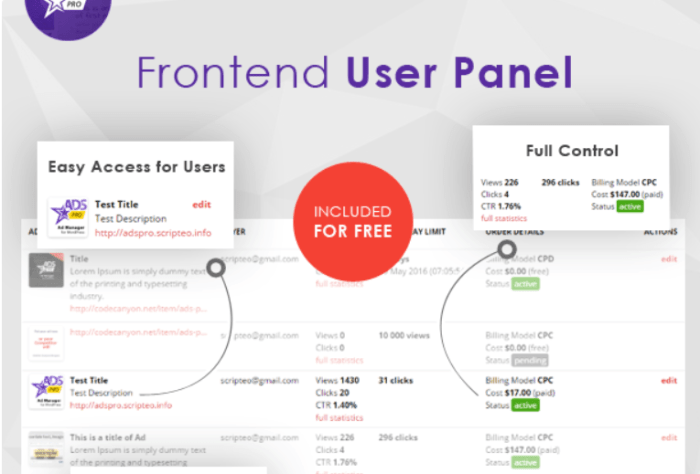
Source: pagely.com
What are the common features of good ad management plugins?
Common features include ad placement control, ad rotation, detailed reporting, ad network integration, and responsive design compatibility.